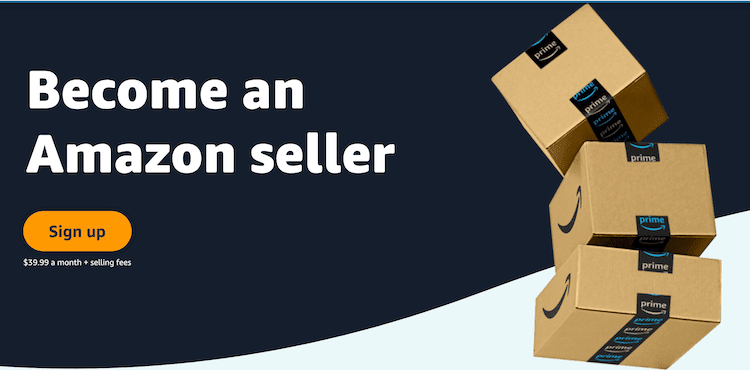Creating an Amazon business account is a sure fire way of successfully promoting your business. As Amazon continues to grow more opportunities to grow your business has also risen. Promoting through a business account in Amazon is one such way.
E-commerce underwent an incredible surge in 2020, as consumers shifted from in-store shopping to online. As the year progressed, 34% of consumers said their online spending had increased even while their overall spending dropped. By the end of 2020, 74% of consumers believed the majority of consumer shopping would happen online in the future — up from 69% just months earlier. These trends indicate that 2021 holds immense potential for e-commerce entrepreneurs. However, if you want to take advantage of the enormous opportunity Amazon represents, you must first go through the Amazon seller registration process.
To make sure that your Amazon business account is verified and working, we will walk you through the process. So scroll down and read on to know the path to modern success.
How to start an Amazon business Account
The steps that you will be following are quiet straight forward and easy. However you must follow them honestly, without any exaggerations and lies.
Step 1: Open the Amazon Business Membership Page in a new tab.

Step 2: Click the button that says “Create a free account”.

Step 3: Type in your work email.
Step 4: Enter your full name and choose your business password.
Step 5: Verify your email address.
Step 6: Enter information such as your full name, business name, business phone number and so on. Now it will take a day for Amazon to verify your business by contacting your phone and email.
Features of having an business account
- free two-day shipping on” tens of millions” of eligible items
- multi-user business accounts
- approval workflow
- payment solutions
- tax exemptions
- business-ready purchasing analytics
- dedicated customer support “and much more.
![]()
Why Should You Sign Up for an account?
It may or may not be worth it depending on your business goals. There is a free plan for Amazon Business and you have the following capabilities:
- Manage all the users on your account
- Save preferred suppliers for easy purchasing access
- Establish order-approval procedures and spending caps
- Make a company credit card accessible to certain account users
- Opt-in to Amazon Corporate Credit
- Integrate purchasing systems so your customers have a punch out option
- Set certain qualifying purchases for consolidated delivery on a pallet to your doorstep or dock
Besides Amazon has a great reputation through out the world and can always be trusted. In fact Amazon Business has even got a 4/5 stars with 70+ ratings! The main reason to become an Amazon Business member, however, is because of how much money you can save by shopping & selling on Amazon Business. In fact if I had my own business this would be the very feature that would have bought me over.
Downsides to Amazon Business
No system in the world is absolutely 100 percent foolproof. Amazon business too has such cases. Below are some cons to selling on Amazon:
- More Fees Which Reduce Product Margin. With Amazon Business, you may pay 6 to 15 percent in fees, with a few exceptions for items that are typically not sold as business products. This does not include fees for Fulfillment by Amazon.
- Product Differentiation is Harder. By selling on Amazon, you can’t differentiate yourself as easily. Similarly, you can’t interact with your target market and end consumers and explain why they should buy from you. On Amazon Business, buyers can easily search for the lowest cost vendors and purchase from them.
- Buyers Become Amazon’s Customers, Not Yours. Amazon limits how sellers can communicate with customers. As a seller, you can’t easily communicate with your customers. Similarly, you don’t have as much freedom to include packaging inserts and other marketing materials. It will become more difficult for consumers to understand your brand because Amazon has more control of the buyer-seller relationship.
- Product Data and Technical Information. It can be difficult to effectively upload product data into Amazon Business. It becomes a very technical and tedious task which you may have to outsource to an IT company. Each product category has its own rules. The way you set up your product data will affect how well it sells and appears on Amazon.
Conclusion:
To sum it all up Amazon business might have some downfalls to it but what is business without some risks. Now that you know how easy it is to go through the Amazon seller registration process (and start an Amazon business), don’t waste any more time.
Start your selling journey today! And congratulations in advance if you have successfully opened one.