PlayStation 4 has been one of the most successful and craziest consoles for Sony.
If you’ve ever wanted to play your PlayStation 4 games on your android mobile, you’ve come to the right place. While the previous method of playing PS4 on the Android device was not so easy, there are now a few ways for players to achieve this. One is through the Steam Link app, with the other being to utilize the PlayStation Remote Play app for Android devices that are available on play store. Here’s how to set both up.
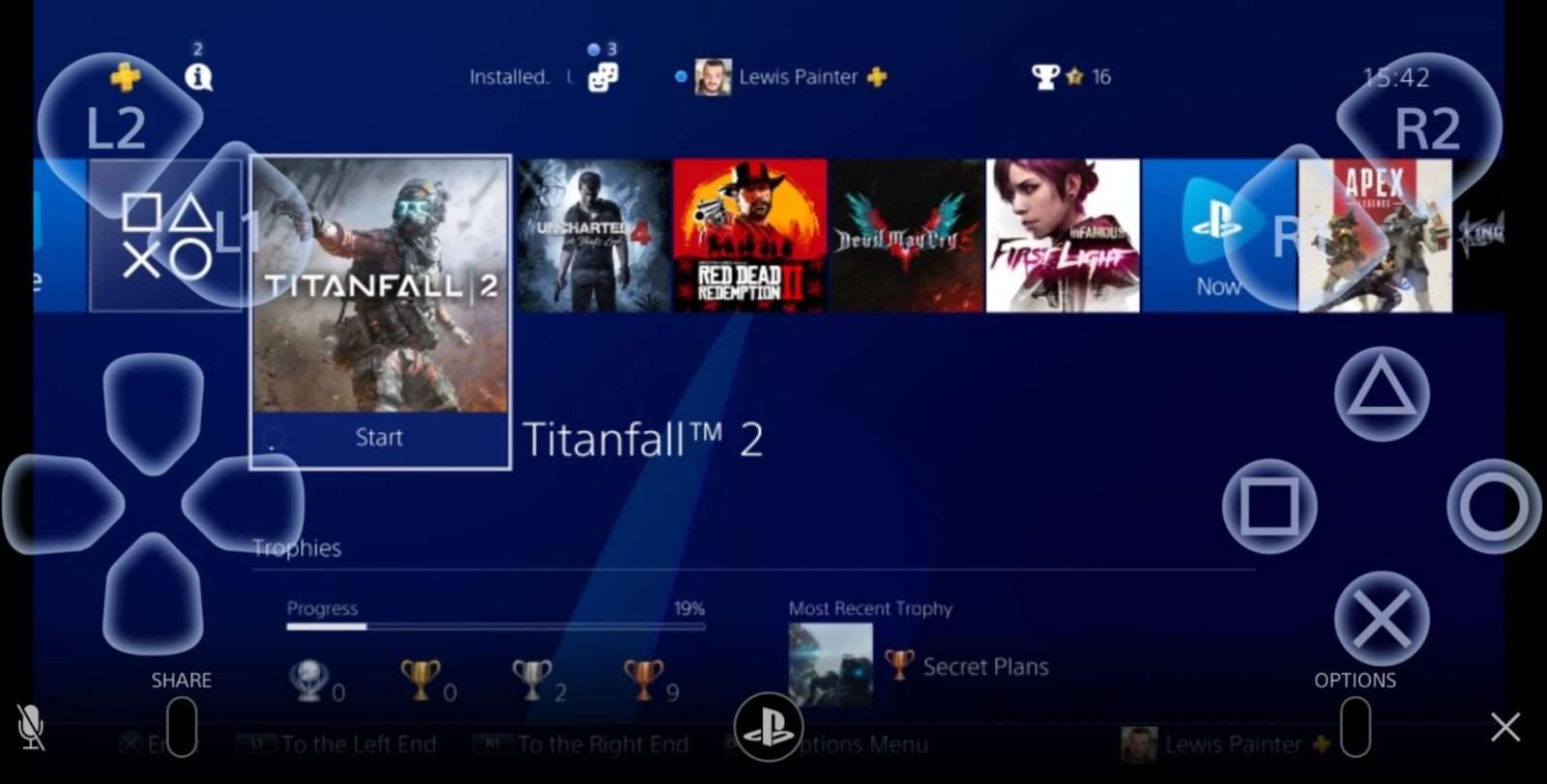
[toggle title=”How to play Playstation 4 using Steam Link” state=”open”]
1. First, follow the instructions to set up your Stream Link app.
2. Follow Sony’s instructions to set up a remote play on yo ur computer.
3. Start the Remote Play app so you see your PS4 screen on your computer.
4. Start the Steam Link app.
5. Tap Start Playing. The computer screen will load into Steam’s Big Picture mode.
6. Use Alt-Tab to select your Remote Play screen.
7. Enjoy PS4 on your mobile device! [/toggle]
[toggle title=”How to play PS4 using PS Remote Play” state=”open”]
1. On your PlayStation 4, head to Settings.
2. Click on Remote Play Connection Settings and make sure that the Enable Remote Playbox is checked.
3. Head to the Google Play Store on your Android Device and download the PS4 Remote Play App.
4. Download the app, launch it, and sign in to your PlayStation account.
5. Once you’re ready to play, simply start the app, connect to your PlayStation 4, and have fun playing [/toggle]
[highlight color=”red”]The apps you need[/highlight]
[lightbox full=”https://awareearth.org/wp-content/uploads/streen-link.jpg” title=”Steam Link (beta) (Free at Google Play)”]The Steam link app is extremely good at letting you play your steam games on your mobile device. You will need a strong internet connection to keep it going, but if you have that, Steam Link is a must-have app.[/lightbox]
[button color=”red” size=”small” link=”https://play.google.com/store/apps/details?id=com.valvesoftware.steamlink&hl=en_IN/” icon=”” target=”false” nofollow=”false”]Download[/button]
[lightbox full=”https://awareearth.org/wp-content/uploads/ps4-remote-play.jpg” title=”PS4 Remote Play (Free at Google Play Store)”]Playing PlayStation 4 games on your Android device has never been easier. While you’ll still need a strong internet connection to play, the ability to do so is simple and will have you playing games away from your television in no time.[/lightbox]
[button color=”red” size=”small” link=”https://play.google.com/store/apps/details?id=com.playstation.remoteplay&hl=en_IN” icon=”” target=”false” nofollow=”false”]Download [/button]



