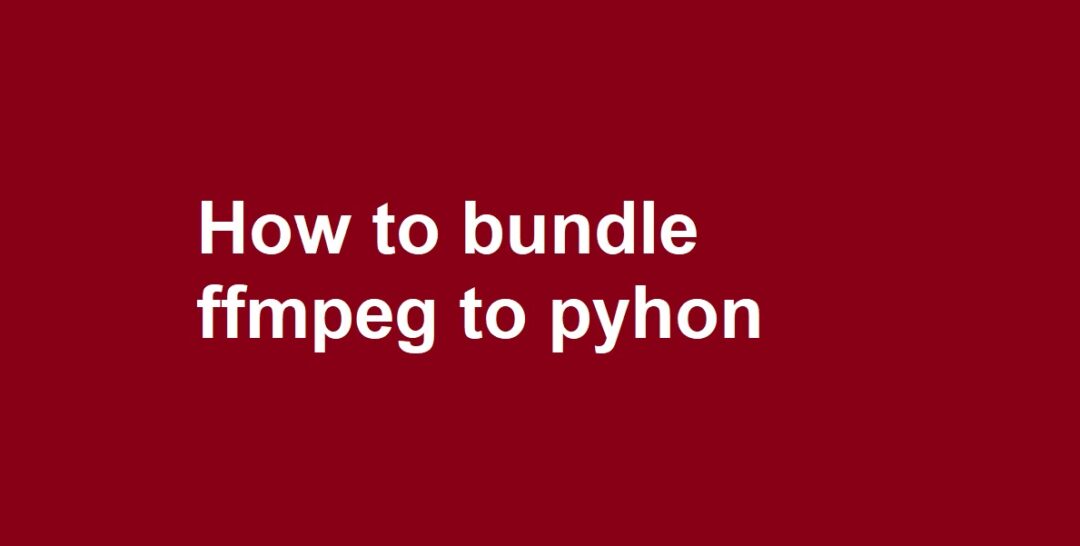How to bundle ffmpeg to python: FFmpeg is a free, open-source software that can be used to record, convert, and stream audio and video. To use FFmpeg in Python, you will need to install the FFmpeg library and its Python bindings.
Here are the general steps you can follow to install FFmpeg and its Python bindings:
- Install FFmpeg on your computer. You can download the latest version of FFmpeg from the FFmpeg website (https://www.ffmpeg.org/) or install it using a package manager such as apt (Linux) or Homebrew (Mac).
- Install the FFmpeg Python bindings. You can use the pip package manager to install the ffmpeg-python package, which provides a simple Pythonic interface to FFmpeg’s command-line utilities. To install the package, open a terminal or command prompt and type the following command:
Code
pip install ffmpeg-python
Once FFmpeg and its Python bindings are installed, you can use the ffmpeg-python package in your Python code to call FFmpeg’s command-line utilities. For example, you can use the ffmpeg.input() and ffmpeg.output() functions to specify the input and output files, and the ffmpeg.run() function to execute the FFmpeg command.
How to bundle ffmpeg to python – Here is a simple example of how you can use ffmpeg-python to convert an audio file from MP3 to WAV format :
Code
import ffmpeg# Specify the input and output files
input_file = ffmpeg.input(‘input.mp3’)
output_file = ffmpeg.output(input_file, ‘output.wav’)# Execute the FFmpeg command
ffmpeg.run(output_file)
I hope this helps! Let me know if you have any questions.